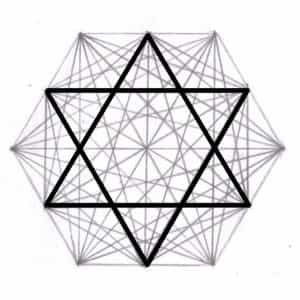搜索到
85
篇与
的结果
-

-

-
 Seafile私有云网盘搭建 apt-get update apt-get install python3 python3-setuptools python3-pip python3-ldap -y pip3 install wheel#补充代码(依赖) apt-get install python-dev python3.7-dev gcc g++#补充代码(依赖) pip3 install --timeout=3600 Pillow pylibmc captcha jinja2 sqlalchemy psd-tools django-pylibmc django-simple-captcha ====================================== mkdir ~/Seafile/haiwen/ cd ~/Seafile/haiwen/ wget https://download.seafile.com/seafhttp/files/14a97d47-dc95-4209-ae93-b7d5a4f3b962/seafile-pro-server_8.0.9_x86-64_Ubuntu.tar.gz tar xf seafile-pro-server_8.0.9_x86-64_Ubuntu.tar.gz mkdir ~/Seafile/haiwen/ apt-get update apt-get install python3 python3-setuptools python3-pip python3-ldap default-libmysqlclient-dev -y #将libmysqlclient-dev改为default-libmysqlclient-dev ===========================安装mariadb=============== pip3 install mysqlclient apt list --installed|grep mysql apt remove mysql* whereis mysql apt-get install mariadb-client mariadb-server systemctl start mariadb systemctl enable mariadb mysql_secure_installation ========================================= [root@server1 ~]# mysql_secure_installation NOTE: RUNNING ALL PARTS OF THIS SCRIPT IS RECOMMENDED FOR ALL MySQL SERVERS IN PRODUCTION USE! PLEASE READ EACH STEP CAREFULLY! In order to log into MySQL to secure it, we'll need the current password for the root user. If you've just installed MySQL, and you haven't set the root password yet, the password will be blank, so you should just press enter here. Enter current password for root (enter for none):<–初次运行直接回车 OK, successfully used password, moving on… Setting the root password ensures that nobody can log into the MySQL root user without the proper authorisation. Set root password? [Y/n] <– 是否设置root用户密码,输入y并回车或直接回车 New password: <– 设置root用户的密码 Re-enter new password: <– 再输入一次你设置的密码 Password updated successfully! Reloading privilege tables.. … Success! By default, a MySQL installation has an anonymous user, allowing anyone to log into MySQL without having to have a user account created for them. This is intended only for testing, and to make the installation go a bit smoother. You should remove them before moving into a production environment. Remove anonymous users? [Y/n] <– 是否删除匿名用户,生产环境建议删除,所以直接回车 … Success! Normally, root should only be allowed to connect from 'localhost'. This ensures that someone cannot guess at the root password from the network. Disallow root login remotely? [Y/n] <–是否禁止root远程登录,根据自己的需求选择Y/n并回车,建议禁止 … Success! By default, MySQL comes with a database named 'test' that anyone can access. This is also intended only for testing, and should be removed before moving into a production environment. Remove test database and access to it? [Y/n] <– 是否删除test数据库,直接回车 - Dropping test database… … Success! - Removing privileges on test database… … Success! Reloading the privilege tables will ensure that all changes made so far will take effect immediately. Reload privilege tables now? [Y/n] <– 是否重新加载权限表,直接回车 … Success! Cleaning up… All done! If you've completed all of the above steps, your MySQL installation should now be secure. Thanks for using MySQL! ================================= ln -s /usr/bin/mariadb_config /usr/bin/mysql_config apt-get install libmariadbclient-dev#mariadb有一个兼容的包 pip3 install --timeout=3600 django==2.2.* future mysqlclient pymysql Pillow pylibmc captcha jinja2 sqlalchemy==1.4.3 psd-tools django-pylibmc django-simple-captcha ./setup-seafile-mysql.sh ====================================================== ./seafile.sh start
Seafile私有云网盘搭建 apt-get update apt-get install python3 python3-setuptools python3-pip python3-ldap -y pip3 install wheel#补充代码(依赖) apt-get install python-dev python3.7-dev gcc g++#补充代码(依赖) pip3 install --timeout=3600 Pillow pylibmc captcha jinja2 sqlalchemy psd-tools django-pylibmc django-simple-captcha ====================================== mkdir ~/Seafile/haiwen/ cd ~/Seafile/haiwen/ wget https://download.seafile.com/seafhttp/files/14a97d47-dc95-4209-ae93-b7d5a4f3b962/seafile-pro-server_8.0.9_x86-64_Ubuntu.tar.gz tar xf seafile-pro-server_8.0.9_x86-64_Ubuntu.tar.gz mkdir ~/Seafile/haiwen/ apt-get update apt-get install python3 python3-setuptools python3-pip python3-ldap default-libmysqlclient-dev -y #将libmysqlclient-dev改为default-libmysqlclient-dev ===========================安装mariadb=============== pip3 install mysqlclient apt list --installed|grep mysql apt remove mysql* whereis mysql apt-get install mariadb-client mariadb-server systemctl start mariadb systemctl enable mariadb mysql_secure_installation ========================================= [root@server1 ~]# mysql_secure_installation NOTE: RUNNING ALL PARTS OF THIS SCRIPT IS RECOMMENDED FOR ALL MySQL SERVERS IN PRODUCTION USE! PLEASE READ EACH STEP CAREFULLY! In order to log into MySQL to secure it, we'll need the current password for the root user. If you've just installed MySQL, and you haven't set the root password yet, the password will be blank, so you should just press enter here. Enter current password for root (enter for none):<–初次运行直接回车 OK, successfully used password, moving on… Setting the root password ensures that nobody can log into the MySQL root user without the proper authorisation. Set root password? [Y/n] <– 是否设置root用户密码,输入y并回车或直接回车 New password: <– 设置root用户的密码 Re-enter new password: <– 再输入一次你设置的密码 Password updated successfully! Reloading privilege tables.. … Success! By default, a MySQL installation has an anonymous user, allowing anyone to log into MySQL without having to have a user account created for them. This is intended only for testing, and to make the installation go a bit smoother. You should remove them before moving into a production environment. Remove anonymous users? [Y/n] <– 是否删除匿名用户,生产环境建议删除,所以直接回车 … Success! Normally, root should only be allowed to connect from 'localhost'. This ensures that someone cannot guess at the root password from the network. Disallow root login remotely? [Y/n] <–是否禁止root远程登录,根据自己的需求选择Y/n并回车,建议禁止 … Success! By default, MySQL comes with a database named 'test' that anyone can access. This is also intended only for testing, and should be removed before moving into a production environment. Remove test database and access to it? [Y/n] <– 是否删除test数据库,直接回车 - Dropping test database… … Success! - Removing privileges on test database… … Success! Reloading the privilege tables will ensure that all changes made so far will take effect immediately. Reload privilege tables now? [Y/n] <– 是否重新加载权限表,直接回车 … Success! Cleaning up… All done! If you've completed all of the above steps, your MySQL installation should now be secure. Thanks for using MySQL! ================================= ln -s /usr/bin/mariadb_config /usr/bin/mysql_config apt-get install libmariadbclient-dev#mariadb有一个兼容的包 pip3 install --timeout=3600 django==2.2.* future mysqlclient pymysql Pillow pylibmc captcha jinja2 sqlalchemy==1.4.3 psd-tools django-pylibmc django-simple-captcha ./setup-seafile-mysql.sh ====================================================== ./seafile.sh start -

-